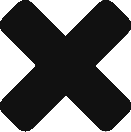This post covers some of the ways you can increase, reduce or eliminate the space around Divi modules, rows and sections to get the right amount of white space for your design.
Adjusting the Vertical Gap Between Divi Builder Modules
If you have modules stacked vertically in a column and would like to adjust the gap between them, there are several options.
To apply the same gap between each of the modules you can use the “Gutter” options in the row settings. To do this, go into the row settings, set “Use Custom Gutter Width” to “Yes”. This will bring up the “Gutter Width” option. It lets you select a value between 1 and 4, which produces the following gap between each module (as a % of the column width):
- 1 – 0%
- 2 – 1.5%
- 3 – 2.75% (default)
- 4 – 4%